| www.ethanwiner.com - since 1997 |
|
Accompaniment
Products for Musicians
by Ethan Winer
This article first appeared in the July
1997 issue of Strings
magazine.
Like many adult musicians, I started with violin lessons in
elementary school. Playing in the school orchestra was always fun, and by the time I got
to junior high I really enjoyed playing pieces at my weekly lessons while my teacher
accompanied me on the piano. But I never liked having to practice at home alone, and one
of my most vivid memories from those days is how much I had wanted a tape recorder. If
only I could have recorded my teacher performing the piano accompaniments for me to play
along with, I would have enjoyed practicing much more. I’m certain I would have
continued with the violin, rather than quitting in high school to instead learn the
guitar.
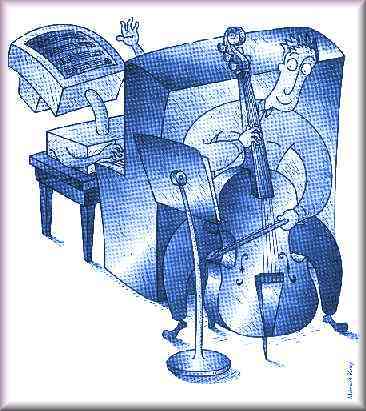 When I decided to take
up the cello five years ago as an adult, I was determined to make the learning process
more enjoyable by using accompaniment tapes to play along with. Since I own a professional
recording studio, I recruited pianist friends to play the accompaniments for several
sonatas and other pieces. Further, with a computer and MIDI software - which I will cover
in detail momentarily - you can perform piano parts one hand at a time and at half speed
or even slower if necessary, and then play back both parts together at the correct tempo.
For complex parts you can even enter the notes one at a time. What you end up with is
admittedly inferior to a real performance by a skilled pianist, and I’ll have more to
say about this issue later.
When I decided to take
up the cello five years ago as an adult, I was determined to make the learning process
more enjoyable by using accompaniment tapes to play along with. Since I own a professional
recording studio, I recruited pianist friends to play the accompaniments for several
sonatas and other pieces. Further, with a computer and MIDI software - which I will cover
in detail momentarily - you can perform piano parts one hand at a time and at half speed
or even slower if necessary, and then play back both parts together at the correct tempo.
For complex parts you can even enter the notes one at a time. What you end up with is
admittedly inferior to a real performance by a skilled pianist, and I’ll have more to
say about this issue later.
Besides the accompaniment tapes I recorded myself, I also purchased
several recordings from Music Minus One. MMO has been in business since 1951, and they
offer an extensive collection - minus one instrument - of concertos, sonatas, quartets,
and trios. They also sell recordings of popular songs and show tunes for vocalists that
you can play along with on any instrument. Several other companies have recently emerged
that sell pre-recorded and MIDI file accompaniments and other practice aids, and you can
even download MIDI files for free on the Internet. In this article I will describe what is
available and assess the relative quality of these products. I will also explain the
practical differences between using MIDI files and conventional audio recordings for
accompaniment.
For me, the most compelling reason to use accompaniment recordings
is to make the process of practicing and learning fun. Further, it is difficult for most
beginner and intermediate players to convince a highly skilled accompanist to partner with
them. With these products you get to play along with someone who never makes a mistake and
who doesn’t mind playing the same piece again and again, whenever you have the urge.
Another advantage to playing with an accompaniment is that any problems you may have with
timing are immediately apparent. If you tend to rush ahead as you play, or fail to hold a
sustained note long enough, you will quickly hear your error at that place in the score.
As much fun as these products are to play along with, there is no escaping the hard work
of going over a problem passage repeatedly by yourself. But there is also much to be
gained by playing a piece over and over - especially if it’s so much fun that you
don’t mind doing it for hours at a time.
IS IT LIVE OR IS IT...VIRTUAL?
There are fundamental differences between a live recording of an
accompanying orchestra, pianist, or partners in a string quartet, and an electronic
realization of the same written score. A real recording has the obvious advantage of
sounding, well, more real. Nowhere is this more evident than in Music Minus One’s
concerto accompaniment tapes and CDs, where you hear a full orchestra in all its glory. By
comparison, synthesizer versions of an orchestra always sound artificial at best - even
with the most modern and expensive equipment.
Good synthesizers can do a credible job imitating some instruments -
notably piano and drums - because those instruments don’t allow expressive
manipulation of the sound after it has started. Once you hit a key on a piano, the sound
can only fade away. But strings, woodwinds, and brass instruments can change their tone
quality after the initial attack by swelling in volume and varying the timbre, adding
vibrato and changing its speed, and so forth. Most modern synthesizers use a technique
called "sample playback," whereby high-quality digital recordings - the samples
- are made of a real musical instrument playing a variety of notes at different pitches
and volumes. Then when the synthesizer’s keys are pressed, those recordings are
played back. For the piano, drums, and other percussive instruments, the realism can be
quite good if the synthesizer maker went to the trouble and expense of creating
high-quality sample recordings of the original instruments. But synthesized versions of
the more expressive instruments are almost always disappointing.
There are, however, a number of advantages to using synthesizers for
creating accompaniment tracks. Perhaps the most obvious advantage is that it’s a lot
cheaper than hiring a conductor and 60-plus musicians! The potential market for
accompaniment products is a tiny fraction of that for commercial music recordings. Without
an inexpensive way to produce these products, many would never even be made, or they would
cost so much nobody would be able to afford them. (Another way to cut costs is to record a
piano - either real or synthesized - playing a piano reduction of an orchestra score. Many
of these accompaniment products are piano versions of works originally written for a full
orchestra.) But there are other advantages to using synthesizers besides reduced
production expense. With a MIDI synthesizer or computer sound card, you can vary the tempo
of the accompaniment without affecting the pitch, or play a selected portion of a piece
repeatedly without intervention. Since MIDI lets you vary the tempo, you can start off at
a slow pace when you begin learning a piece, and then gradually speed it up as you become
more proficient. By the way, MIDI - which stands for Musical Instrument Digital Interface
- is a technical standard devised by the electronic music industry to ensure that
instruments made by different manufacturers will communicate properly with each other.
Another benefit of a MIDI synthesizer is that the pitch is always
exact. When you play along with a cassette tape, slight variations in the tape speed may
require you to retune your instrument for each piece, which is a nuisance and an
inspiration-killer. This is much less of a problem with modern CD recordings, but even a
CD can be slightly off pitch if the original tape from which the CD was made was not
exactly in tune. Yet another advantage of MIDI is being able to use the built-in metronome
to help you keep your place in the music. This is especially important for romantic and
modern pieces where the tempo may change frequently. When you play with a live accompanist
or orchestra, you have eye contact with your partner or the conductor. Moreover, when you
are the soloist the accompaniment rightfully should follow you! A metronome is also
helpful when the solo part begins a piece or plays alone for more than a few measures, to
ensure that the accompaniment resumes at the correct place. Some MIDI playback-only
programs do not have a metronome feature, but MIDI sequencer programs that can record
always offer this.
To play MIDI files you need a "multi-media" computer
having sound capability and a MIDI playback program. If you don’t have a multi-media
computer, you’ll need a dedicated sequencer program that records and plays MIDI
files, plus either a MIDI-capable sound card or an external synthesizer. Even if you
already have a multi-media computer, buying a full-featured sequencer program and,
optionally, a stand-alone synthesizer having a piano keyboard is a good investment because
that allows you to record your own MIDI files. A dedicated sequencer also lets you control
the volume level and instrument sound (piano, French horn, and so forth) for each track,
as well as set the overall tempo. Because most of the MIDI files available on the Internet
also include the solo part on a separate track, you will need a program that lets you
switch off selected tracks. While some of the MIDI file players that come bundled with
multi-media computers have these features, not all of them do. Entry-level but capable
sequencer programs can be bought for well under $100, and decent external keyboard
synthesizers start at around $200. If you do buy a stand-alone keyboard synthesizer be
sure it has touch-sensitive keys, which means that the notes sound louder as the
keys are hit harder. The least expensive models have keyboards that play all notes at the
same volume, which is unsuitable for serious music recording.
Many modern sound cards for computers have decent instrument
quality, but some older or less expensive models use "FM" synthesis, which is
not nearly as good as sample playback for re-creating the sound of real instruments. Most
large music stores have an electronics department where you can see and hear these
products and discuss your needs with a knowledgeable salesperson. MIDI piano sound quality
varies greatly, and only the most expensive synthesizers really sound like a piano. But
less expensive models are still good enough to play along with.
ALL MIDI FILES ARE NOT CREATED EQUAL
There is one final issue regarding MIDI file creation that should be
explained, to help you understand the accompaniment products that use this method. A MIDI
sequencer operates much like a conventional tape recorder; you press a Record button and
begin playing a piano-like keyboard. But as I mentioned earlier, you can optionally enter
the notes one at a time either on the synthesizer’s piano keyboard or the
computer’s typewriter keyboard. This is called step-entering. There are
several problems with step-entering the notes, most notably that any Ritards and
Accelerandos must be programmed manually by entering metronome numbers at the appropriate
places in the score. Also, step-entered MIDI files are often devoid of expression because
the volume level and duration of each note are unnaturally uniform. Therefore, the end
result is not as musical as a piece played by a pianist in real time. However, a
step-entered accompaniment, if not elegant, is still adequate for its intended purpose.
THE CAST OF PLAYERS
Following is a list of vendors that sell accompaniment recordings
and MIDI files. As you might imagine, it is illegal and unethical to make copies of these
products for your friends. Further, the purchase of these products does not necessarily
include a license to make a recording of yourself playing along with them if your intent
is to sell or distribute the final recording for profit. If you want to record yourself -
perhaps to make a demo tape - you should contact the individual companies to ask what
arrangements or fees may be required for your particular purpose.
Music Minus One (MMO) was the first
company to offer accompaniment products, and they have by far the largest selection. Their
current catalog lists four dozen concertos and other works for violin, half a dozen each
for the cello and double bass, as well as a collection of viola solos with piano
accompaniment. MMO also offers a large number of works for other instruments, including
clarinet, oboe, saxophone, French horn, flute, trumpet, trombone, piano, and voice. Most
are recordings of a full orchestra, and all come with printed sheet music for the solo
instrument. Even their piano-only, quartet, and trio titles use excellent real players.
Besides the classical music concertos and solos, MMO has an enormous selection of popular
songs, musicals, and show tunes. However, most of their popular music selections include
only printed lyrics and not complete sheet music.
I have all of MMO’s available cello accompaniments, and they
are uniformly excellent. With MMO recordings, you get two renditions of each piece: First
is a complete performance with a professional musician playing the solo part; this is
followed by an accompaniment-only version of the orchestra or pianist. Where appropriate,
audible "taps" were recorded to cue the solo entrances; these taps are notated
in the included printed sheet music. An A-440 tuning note helps you tune your instrument.
Most of the offerings from Music Minus One are now available on CD, and these are much
better than the older cassette versions - some of which suffered from excessive tape hiss.
Each MMO CD costs $22.98 plus shipping.
MMO Group/Pocket Songs
50 Executive Boulevard
Elmsford, NY 10523-1325
Orders and catalog requests only: 800-NOW-SING (669-7464)
Customer service, voice: 914-592-1188
Fax: 914-592-3116
email: info@musicminusone.com
Web Site: http://www.musicminusone.com
Shar Products Company offers
three accompaniment products. Solos for Young Violinists is a collection of six
volumes available on either CD or cassette, with the printed music sold separately (both
the solo and piano parts are included). Each volume contains a collection of pieces
recorded first with a violin and piano, and then with the piano only. An A-440 tuning note
is also provided. The six volumes are graded from elementary to advanced levels ranging
from, for example, Donkey Doodle and The Puppet Show on Volume 1, to works
by Bartok and Rachmaninoff on Volume 6. I tried the Volume 3 CD which contains seven
fairly advanced works. The piano and violin performances are both excellent, as is the
recording quality. Each volume costs $9.60 for the cassette version or $11.15 for the CD,
and the optional printed music for each volume is $10.35.
The Piano Accompaniment series is a collection of three
cassette tapes for violinists studying the advanced repertoire. Each tape contains a
piano-only accompaniment for three or four complete works. An A tuning note begins each
movement, and metronome ticks fill the gaps where the solo part plays alone. A nice added
touch is that the "ticking" is performed by a person who adjusts the volume of
the ticks appropriately for that point in the music. I listened to Volume 1 which features
Mendelssohn’s Concerto in E Minor, Concerto #4 in D Major by Mozart, and the first
movement only of Lalo’s Symphonie Espagnole. The piano playing is superb, and my only
(minor) criticism is that Dolby noise reduction was not used to minimize tape hiss. Each
of the three volumes costs $9.95, and printed music is not included.
Finally, the Virtual Academie is a collection of cassettes,
each containing one of the 17 Beethoven string quartets rendered by synthesizers. There
are actually 68 separate cassettes, because every quartet is available for each of the
four instruments. Side 1 plays the quartet at "rehearsal" tempo (5 to 20 percent
slower than normal), and Side 2 is played at full performance speed. The left audio
channel contains the selected instrument plus a softly tapping metronome, and the right
channel plays the other instruments. Thus, you can either play along with the full
quartet, or use your stereo’s balance control to turn off the performance of your
instrument only. Each side begins by sounding an A-440 note. I auditioned the cello
version of Opus 18, #1 and was surprised at the high quality of this all-synthesizer
ensemble. While few people would confuse what’s on these tapes with real musicians,
the spirit of the music was clearly captured. The cassettes cost $13.95 each, and printed
music is not included.
Shar Products Company
P.O. Box 1411
Ann Arbor, MI 48106
Voice orders and information: 800-248-SHAR (7427)
Fax orders: 800-99-STRAD (78723)
email: sharnet@sharmusic.com
Web page: http://www.sharmusic.com
John DeWitt Music offers a number
of titles, most of which are collections of short pieces arranged for a string instrument
and piano, but there are also several complete sonatas. All of the accompaniments are
offered as either audio cassette tapes or MIDI files. The cassette versions are recorded
at several tempos, with one side of the tape having the accompaniment only and the other
side also including a metronome click. An A-440 tuning note begins each cassette side. The
MIDI file versions are supplied on a 3-1/2 disk in IBM format, but they can be played on
Apple computers using the Apple File Exchange utility. No installation program is
provided, nor is one needed. You simply copy the supplied files to your computer’s
hard disk.
The MIDI versions are furnished as two sets of files. One set
follows the MIDI system of measures and beats, with any Ritards and Accelerandos
programmed into the MIDI file; the other set of files is for use with sequencers that do
not offer a tempo scaling feature. (All sequencers allow you to set an overall
playback tempo, but not all of them will do that and also honor tempo changes that occur within
the piece.) An additional file simply plays an A-440 note that you can use to tune your
instrument.
These MIDI files - and the cassette tape which was made from a MIDI
file - were step-entered. However, it is apparent that a great deal of time and attention
went into producing these accompaniments. The note volume levels were handled well, as
were the Ritards. If I have to offer any criticism, it is only that there wasn’t
quite enough dynamic variation within the loud and soft passages. That is, the parts
marked Forte in the piano music were consistently Forte rather than varying slightly, as
would be the case if a live pianist had been recorded performing the piece. But the end
result is still musical and a lot of fun to play along with. All of the catalog titles
sell for $19.95 for the MIDI file version, and $12.95 for the cassette version. Printed
sheet music is not included.
John DeWitt Music
20 Nevinwood Place
Huntington Station, NY 11746
Voice/fax: 516-271-5742
email: dewmusic@ix.netcom.com
Web page: http://www.netcom.com/~dewmusic
The Virtual Virtuoso offers two
types of accompaniment products for computers running Windows 3.1 or Windows 95: the Practice
Assistant and the Performance Assistant. Both come with custom software
designed to play the supplied music performance. The Practice Assistant is based on
existing popular method books. The program plays the various scales, arpeggios, and etudes
- at any tempo you choose - and you play along with it. Pitch buttons help you tune your
instrument, and a segmented playback feature lets you select which sections to practice.
An installation program copies the software to your computer’s hard disk. The Practice
Assistant software costs $59, and the price for each of the 30-plus available violin,
viola, and cello method books ranges from $6 to $8. A sound card or external synthesizer
is required; printed sheet music is not included.
The Performance Assistant is a series of concertos, sonatas,
duets, and string quartets that are purchased individually, and each comes with a custom
player program. The pieces are provided as standard MIDI files, so there’s nothing to
prevent you from using any sequencer to play them. However, the included software is
optimized for practicing and performing, and is simpler to use than a full-featured
sequencer program. As with the Practice Assistant, an installation program copies
the software and MIDI files to your computer’s hard disk.
The Performance Assistant displays the movement names on
pushbuttons at the left side of the screen, and you select one by clicking on it with the
mouse. The right side of the screen has slide controls to set the current measure and
overall tempo, and switches to turn on/off the solo and piano tracks and built-in
metronome. At the top of the screen are File, Configure, and Help menus, from which you
select the piece to play and set up and learn how to use the program. The Help system is
well thought out and implemented, and it contains most of the information found in the
printed manual. Also at the top are a tuning pushbutton that defaults to playing A-440 but
can be changed; two pushbuttons to start and pause/stop playback; and controls to set the
beginning and ending measures for playing a selected portion of the piece repeatedly.
I tried the Beethoven Cello Sonata, Opus 5, Number 1 in F Major. The
program installed and ran as expected, though it was very apparent that these files were
step-entered: The dynamics changes that occur throughout the piece happen suddenly and
without much finesse. But the program does serve its intended purpose well, and it’s
a lot more fun than playing alone. The Performance Assistant requires a sound card
or external synthesizer. Prices for each piece range from $20 to $30, and printed music is
not included.
The Virtual Virtuoso
P.O. Box 760
La Honda, CA 94020
Voice: 415-747-0166
Fax: 415-747-9529
email: virtvirt@webcom.com
Web page: http://www.webcom.com/virtvirt
Deitrich Gewissler offers a single
disk full of MIDI files for violin players. Most of the pieces are works by Bach (five
concertos, twelve sonatas), but a few are by other composers. This disk stands apart from
the others in that some pieces, where appropriate, use multiple string instrument parts
instead of a piano reduction. However, it is clear these files were step-entered; most
have a rather stiff feel to them. This is less of a problem with Bach pieces than it might
be with more modern works, and one could even argue that a rigid tempo is better suited
for practicing than one that varies even slightly. This disk is available in versions for
IBM, Macintosh, and Atari ST computers, and it sells for $19.95. Printed sheet music is
not included.
Mr. Gewissler also sells the Head Start program, which is a
series of bowing and timing exercises that comes on a MIDI disk with optional printed
booklet. This is an exhaustive series of exercises that includes more rhythms than you can
imagine, many of which are syncopated. The Head Start program disk costs $10.00,
plus $2.50 for the printed booklet.
Deitrich Gewissler
92 Smith Street
Howell, NJ 07731
Voice: 908-364-8719
Fax: 908-364-1824
email: gewisslr@bellatlantic.net
The final three products are intended mainly for the popular and
jazz idioms, rather than for classical performances. Two are software programs: You enter
the chords into a table of measures and bars, pick from a list of pre-defined musical
styles (or create your own), and the programs then generate a complete performance of
bass, drums, piano, and so forth that you can play along with. Although these programs are
intended mainly for jazz and popular music, they can also be used for learning to
improvise in classical music styles. You can even enter the chords for a popular tune such
as "Over the Rainbow," and play along with that. Because you can enter any
series of chords and pick from a large number of styles, these programs are also ideal for
songwriters and arrangers. And being computer programs rather than pre-recorded audio
tracks, you can transpose the key or change the tempo very easily.
Jamey Aebersold Jazz, Inc. offers
an enormous collection of backing tracks in CD format played by real musicians. Some of
the CDs contain chord progressions in various jazz and pop styles; others feature
well-known pieces by popular artists such as Miles Davis (Volume 7), Sonny Rollins (Volume
8), Herbie Hancock (Volume 11), and so forth. Each CD comes with a workbook of printed
music in four parallel versions: for treble and bass clef instruments, and also for Bb and
Eb instruments. I tried two of the Aebersold chord-based CD volumes, and found both the
audio quality and musicianship to be first rate.
Jamey Aebersold Jazz, Inc.
P.O. Box 1244C
New Albany, IN 47151-1244
voice: 800-456-1388
fax: 812-949-2006
Mel Bay has been publishing method
books for as long as anyone in the business, and they now offer a series of book/CD
play-along products they call Backup Trax. I listened to three offerings from this series:
"Traditional Jazz and Dixieland," "Old Time and Fiddle Tunes Volume
1," and "Swing and Jazz Volume 1." All come with printed music intended for
the violin and mandolin, though you can use them with any non-transposing treble clef
instrument. Each CD in the series contains high-quality recordings of real players
performing a number of popular songs in the featured style. The pieces are played slowly
at first with a pre-recorded soloist, then again at normal speed with the soloist stopping
after the first verse and chorus. Each volume costs $17.95.
Mel Bay Publications, Inc.
#4 Industrial Drive
Pacific, MO 63069-0066
voice: 800-8-MEL BAY (863-5229)
fax: 314-257-5062
email: email@melbay.com
web page: http://www.melbay.com
Band-in-a-Box was the first popular
program to offer automatic accompaniment, and versions are available for IBM, Macintosh,
and Atari computers. The newest release of Band-in-a-box, version 7.0, is for Windows
only, and it offers 24 built-in musical styles with names such as Jazz Swing, Waltz,
Ballad, and Country 12/8. You can also create your own styles, and the program can even
compose melodies. The chord entry screen is organized much like a computerized
spreadsheet, except that you enter chord names such as D, Am, F7b9, etc. into each square
instead of numbers and formulas. The music backings created by Band-in-a-box are
surprisingly realistic, though the quality of the instrument timbres of course depends on
your synthesizer or computer sound card. Demo versions and a feature list for most of PG
Music's products are available for free downloading from their web page. The basic
Band-in-a-box program costs $88, though product bundles are available that include
additional style disks.
PG Music, Inc.
29 Cadillac Avenue
Victoria, BC, Canada V8Z 1T3
voice: (toll-free) 888-746-8742; (outside the US and Canada) 250-475-2874
fax: (toll-free) 877-475-1444; (outside the US and Canada) 250-475-2937
email: support@pgmusic.com
web site: www.pgmusic.com
Although Jammer Professional is
similar in concept to Band-in-a-box, it is capable of creating more complex and more
interesting music backings. Where Band-in-a-box draws upon pre-defined musical patterns,
Jammer Pro actually composes the various instrumental parts. In exchange for what I feel
is a better overall result, Jammer Pro is ever so slightly more complex to set up and use.
In particular, the music created by Jammer Pro is very "hip," with swinging bass
lines and outstanding drum beats and fills, and it comes closer than Band-in-a-box to
playing the kind of music I like. More than 200 pre-defined musical styles are included,
and you can create your own styles if you are so inclined. Jammer Professional costs $129
and is available for IBM-compatible computers running Windows. Complete product
information and a demo version are available for free downloading on SoundTrek's web page.
SoundTrek
3408 Howell Street, Suite F
Duluth, GA 30136
voice: 800-778-6859; 770-623-1338
fax: 770-623-3054
email: sales@soundtrek.com
web page: http://www.soundtrek.com
MIDI FILES ON THE INTERNET
Besides the commercial products I’ve described here, you can
also download classical music MIDI files from the Internet. These files are provided free
by people who create them for fun and as a public service, and finding them is often by
luck and happenstance. I found some through the Internet Cello Society (www.cello.org), which has links to other
Internet sites of interest to cellists. I found others by searching for "MIDI"
and "cello" or "violin" on InfoSeek (www.infoseek.com), a popular and free Internet search service. Some of
these files are intended as accompaniments, but most are complete performances meant to be
listened to, as an alternative to buying a recording. For the latter you would load them
into your sequencer and turn off the solo instrument track. These are just a small
sampling of the files available on the Internet; more are added daily.
The site www.prs.net
has an enormous collection of classical MIDI files, and I listened to Bach’s Double
Violin Concerto in Dm and Bruch’s Violin Concerto Number 1 in Gm, Opus 26. Both of
these were step-entered and lack any real dynamics changes, but they are (barely) useable
and, of course, are free. Both violin parts on the Bach concerto are included, so you
would turn off either of the parts while you perform the other. Finally, I have my own
Internet web site with a page for cellists that offers a half-dozen (for now) MIDI
accompaniment files, none of which were step-entered. The address for the cello section of
my web site is www.ethanwiner.com/cello.html.
Ethan Winer is a retired programmer and audio engineer
who now devotes his time to playing the cello and writing music. Ethan plays in the
Danbury (Connecticut) Symphony, and he also produced the Bernard Greenhouse Cello Master
Class series of video tapes, and two cello CDs for Music Minus One.
Entire contents of this web site Copyright ©
1997- by Ethan Winer. All rights reserved.
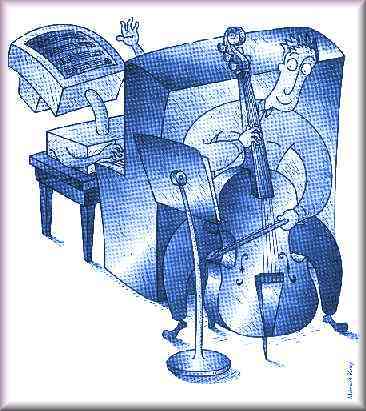 When I decided to take
up the cello five years ago as an adult, I was determined to make the learning process
more enjoyable by using accompaniment tapes to play along with. Since I own a professional
recording studio, I recruited pianist friends to play the accompaniments for several
sonatas and other pieces. Further, with a computer and MIDI software - which I will cover
in detail momentarily - you can perform piano parts one hand at a time and at half speed
or even slower if necessary, and then play back both parts together at the correct tempo.
For complex parts you can even enter the notes one at a time. What you end up with is
admittedly inferior to a real performance by a skilled pianist, and I’ll have more to
say about this issue later.
When I decided to take
up the cello five years ago as an adult, I was determined to make the learning process
more enjoyable by using accompaniment tapes to play along with. Since I own a professional
recording studio, I recruited pianist friends to play the accompaniments for several
sonatas and other pieces. Further, with a computer and MIDI software - which I will cover
in detail momentarily - you can perform piano parts one hand at a time and at half speed
or even slower if necessary, and then play back both parts together at the correct tempo.
For complex parts you can even enter the notes one at a time. What you end up with is
admittedly inferior to a real performance by a skilled pianist, and I’ll have more to
say about this issue later.